GNOME search for opening apps
How do I make it learn?
Posted by
There is one thing which infuriates me mildly about GNOME, starting applications is not as smooth as it could be. Let me explain:
I have muscle memory of hitting the super key and starting to write the name of the application (1 to 3 letters) and then hitting enter to open it as fast as possible.
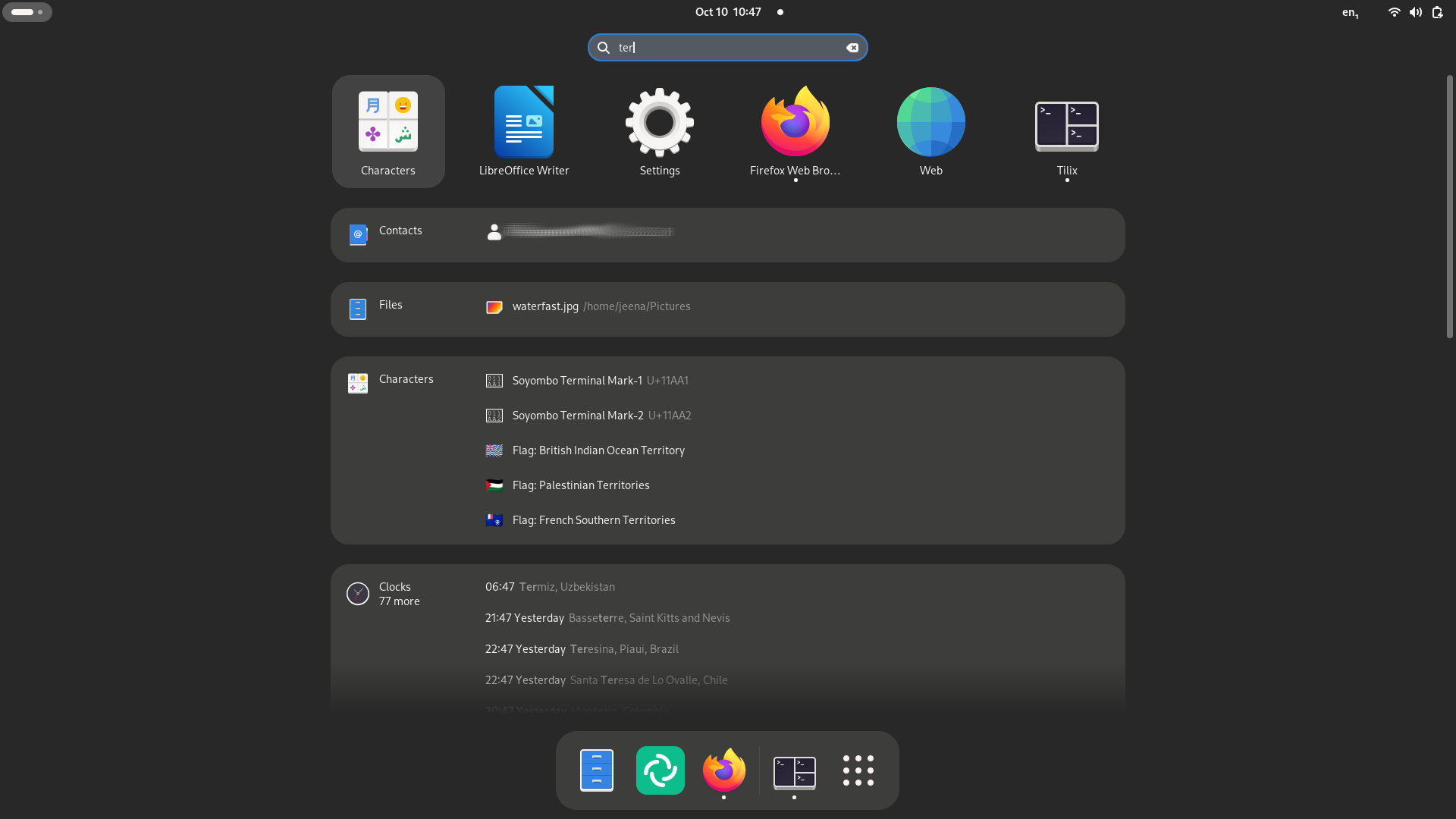
For example:
- "Super + t e r + Enter" to open the terminal
- "Super + k + Enter" to open KeePassXC
- "Super + k d + Enter" to open KdenLive
There are now some problems with it. I switched from Terminator to Tilix (which its metadata has that it's a terminal application) so now when I do "Super + t e r" it gives me "Characters" as the first result instead of Tilix. It still shows Tilix in the list and I can go to the right with my arrow keys and choose it. But next time I do "Super + t e r" it doesn't learn from it that I don't want to open "Characters" but "Tilix" instead, I don't understand why?
With "Super + k" it's even worse because on different computers it seems to behave differently and either offer "KeePassXC" as the first result or "KdenLive" so it's unpredictable and it also never learns from my previous searches.
I feel it's such an easy algorithm to implement and I also have the feeling that years ago it did learn from my previous searches but then some day it stopped.
(Or it never did but I got so used to that behaviour with Quicksilver on OS X that I just always expect it to work like that).
Does anyone have an idea how to make it learn from my previous searches?
2 Mentions
How to optimize opening application with search? - Jemmy
How do I make it learn? It should learn from previous searches.
Gnome search; How do I make it learn from previous searches? - ZeroBytes
Lemmy